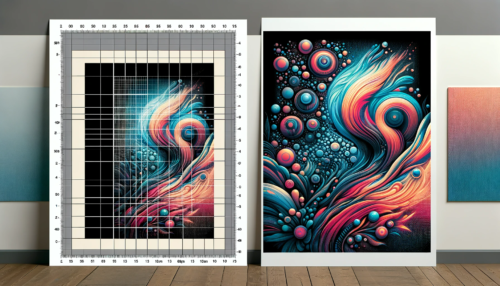Are you grappling with the nuances of large-format printing? One of the most common questions in this field is, “How many DPI should be used for large format printing?” This question is crucial as it affects the clarity and impact of your printed work. In this post, we’ll dive into the world of DPI (Dots Per Inch) and explore the best practices for large-format printing.
What is DPI and Why Does It Matter?
DPI stands for Dots Per Inch, a measurement of print resolution that indicates how many individual dots of ink or toner a printer can place within a one-inch space. Understanding DPI is vital in achieving the desired quality in your print projects, especially for large formats where the balance between quality and practicality is essential.
Standard DPI for Large Format Prints
While standard printing often recommends a DPI of 300, large format printing is a different ball game. Typically, a DPI of 150 is adequate for most large-format prints. This resolution is a sweet spot, offering a good balance between file size and image clarity, making it ideal for large-scale applications.
The Role of Viewing Distance
The viewing distance is a critical factor in deciding DPI for large format prints. The further the viewer, the lower the DPI can be without compromising the perceived image quality. For example, billboards, viewed from a great distance, can go as low as 20 DPI.
High-Detail vs. Low-Detail Images
The content of your image also dictates the DPI. High-detail images like photographs might require a higher DPI, around 300, to maintain their quality. In contrast, graphics or less detailed images can get away with a lower DPI.
Printing Medium and Equipment Considerations
Different printers and mediums (like vinyl, canvas, or paper) may require different DPI settings. Consult Proforma Add-a-line’s expert staff for tailored advice based on your project’s specific needs.
Balancing Quality with Practicality
While higher DPI means better image quality, it also leads to larger file sizes, which can be challenging to manage. It’s about finding the right balance for your specific project’s needs.
Conclusion
Deciding on the correct DPI for large-format printing involves considering various factors, including viewing distance, image detail, printing medium, and file-handling capabilities. Remember, what works for one project may not be ideal for another. When in doubt, consult with a printing professional to ensure your project shines.